Working Virtually May Be Easier Than You Think.
It goes without saying that we’re in strange times. I wanted to put together some ideas to help our customers be more comfortable with working virtually and share technology and tips that have helped other agencies.
I’m confident that a physical location is not necessary to effectively run an insurance agency today. Many of our clients’ offices are closed as a safety precaution to staff and/or because of state mandates. While working from home is new for many, working in a digital world is something any business can do.
Tools for Working Remotely
Team Chat
Team chat allows your agents to communicate with each other in a very organized manner besides email. Several companies offer team chat functionality. For a couple great options, look into:
Microsoft Teams (part of Office 365) Many of you likely already have access to Teams.
- In Windows, click Start > Microsoft Corporation > Microsoft Teams.
- On Mac, go to the Applications folder and click Microsoft Teams.
- On the web, go to https://teams.microsoft.com.
Slack (https://slack.com)
Slack has free and premium versions and the difference between this and Teams is just really user preference.
Website Chat
To make it easier for customers to reach you, consider adding a chat function to your website. There are many free and premium versions available. Some of my favorite are below.
Facebook Messenger (https://www.messenger.com/)
-
- (Free and takes just seconds to setup)
Mylivechat (https://mylivechat.com)
-
-
- (free and premium versions)
-
Tawk.to (https://tawk.to)
-
- Free and premium versions.
- Data & history
Podium (https://www.podium.com/webchat/)
-
- Subscription required
- Popular with insurance agencies
Video
There are really two different approaches you can take on video. If your customer wants a “face to face” meeting, consider using Skype or FaceTime. You can also use video for other things such as:
- Team Meetings
- You can hold team meetings using a group setting on your Skype or FaceTime app.
- Video Proposals
- We recently worked with an agency to provide their customers with video proposals. This is a very personal way to provide detailed explanation of the quote. Some companies to look into for video recording are:
- Loom (https://loom.com)
- Free & Premium versions
- Screencast-o-Matic (https://screencast-o-matic.com/)
- Free & Premium versions
- Veed (https://www.veed.io/tools/video-editor)
-
Free & Premium versions. Create videos with a single click. Add subtitles, transcribe audio and more.
-
- Loom (https://loom.com)
- We recently worked with an agency to provide their customers with video proposals. This is a very personal way to provide detailed explanation of the quote. Some companies to look into for video recording are:
Sitewide Notice on Website
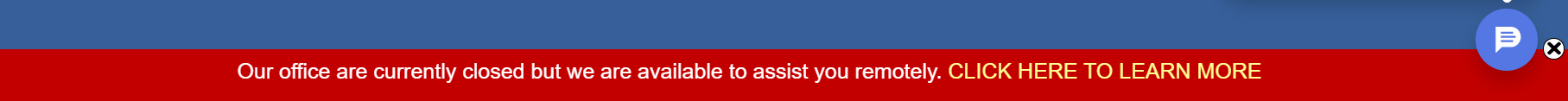
Web banners are quick to implement and effective at notifying your customers of your business changes. In addition to the message, give your customers direction on other options such as using your service centers or talking to someone via chat button (Podium pictured). Adding a pop-up or web banner onto your website for your customers notifying them of changes can be helpful and quick.
Service Centers
Many agencies have a reluctance to offering service centers. I’m of the mind that your website can and should do more for you than drive new business. It can help you with workload and keep phones freed up. Here is an example of an effective service center. This can eliminate workload and allow you to work virtually easier. Offer options for claims, payments and change requests.

Email Notice
Email is still an effective tool for communication. Consider sending out an email to your entire client base. Use your management system to help you run a report of all active clients and use a mail delivery service such as:
- Constant Contact (https://www.constantcontact.com)
- MailChimp (my personal favorite) (https://mailchimp.com)
In September of last year I wrote an article titled, “How An insurance Agency Can Successfully Run A Home Based Business.” You might find a couple tips there to help.
We are here to help implement these strategies and/or technologies. Please keep an open mind with the way you run your business – these technologies can help but you need to be open to adapting (change is hard, but sometimes necessary).
Stay healthy.
The post Technology & Strategies Every Agency Can Use For Working Remotely appeared first on Tosten Marketing.